|
|
Post by Pierce Johnson on Dec 6, 2008 17:45:41 GMT -5
Picture Posting Tutorial Upload picture to photobucket account (getting one is free and easy) Click the IMG coded link 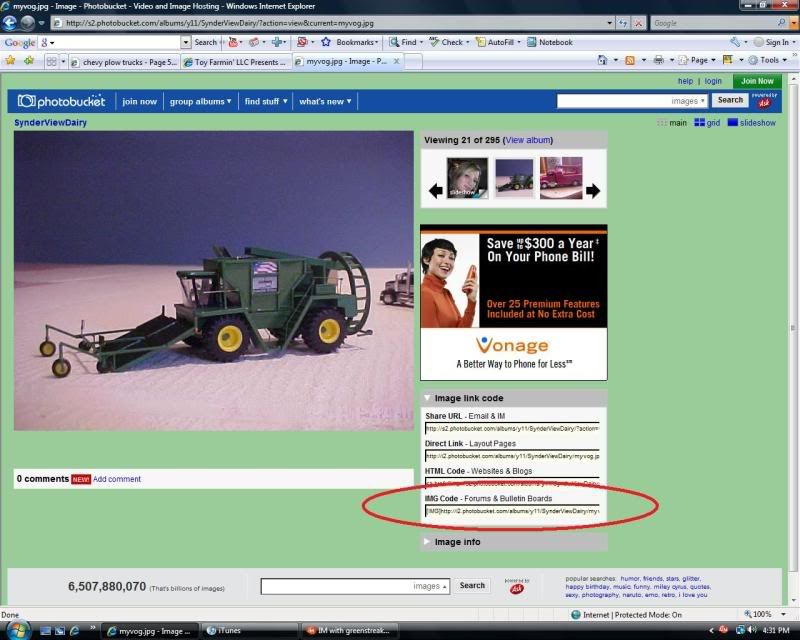 It should automatically copy to your clip board then come over to your post Paste the link then press the enter button so we don't get a massive scroll bar. For pictures from another site right click the picture click "properties" 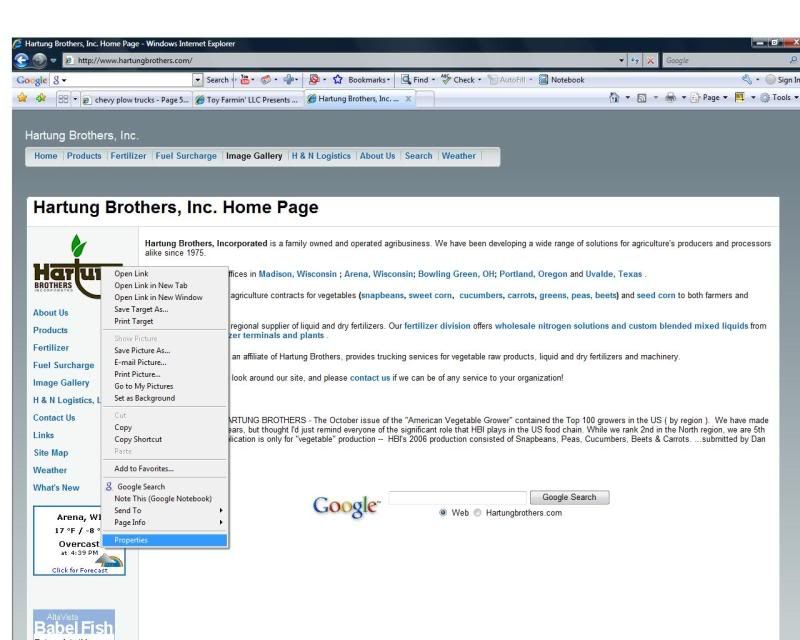 high light the url 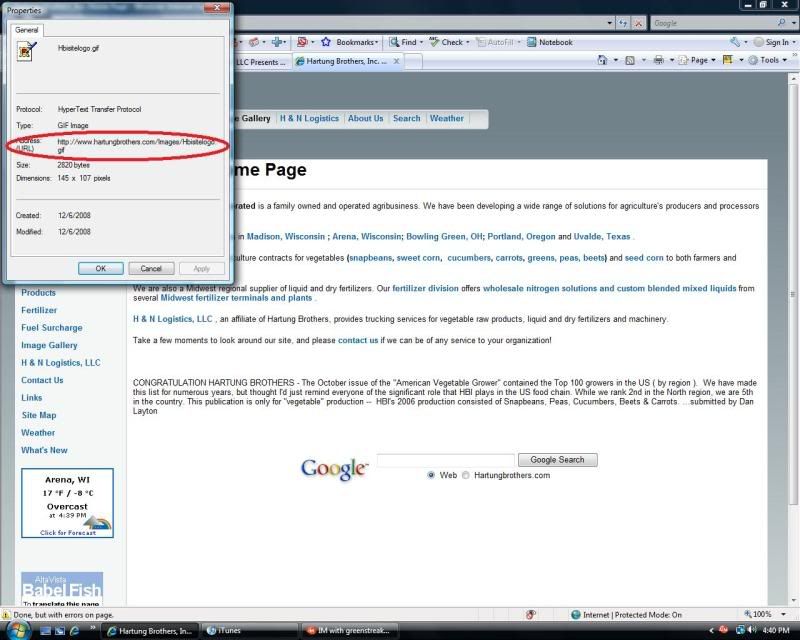 then copy it come over here click the box on the top of the post window 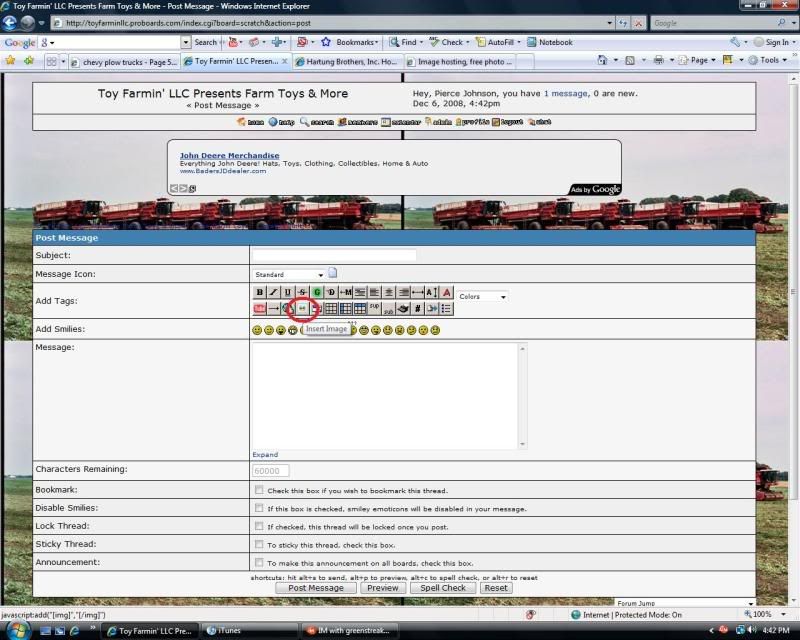 and between the ![]() boxes paste the link Hope this Helps! |
|
|
|
Post by 4440dodge on Aug 4, 2011 15:27:06 GMT -5
It says i have to many KBs to down load the pictures
|
|
|
|
Post by n1ck3sl1ck on Mar 8, 2014 14:33:22 GMT -5
Does this work for mobile too?
|
|
jcg10
Full Member
  
Posts: 307
|
Post by jcg10 on Mar 8, 2014 16:04:16 GMT -5
If you have the photobucket app it should be some what the same.
|
|